Primera LX2000 Product Review - Industrial Color Label Printer
If you're looking for a color label printer to print high volume color labels this is the printer for you.
Review Summary
Product Name:
Primera LX200
Product Type:
Inkjet Label Printer
Summary:
Rating:
About the Primera LX2000
While the Primera LX2000 is a decent color label printer, it has – like most things in life – some drawbacks. Don’t be mistaken, there are some good things about this printer such as the pigment-based labels it produces, but as you will soon see, the cons make it a less viable option. Don’t fret, you will be shown more preferable options throughout the article.
First things first, $3,995 is a reasonable price for a printer. Here’s the bad news. Yes, the price is reasonable, but unfortunately, it’s not as reasonable when the printer uses individual ink cartridges – which is the type of cartridge the LX2000 uses. Individual ink cartridges make printers very expensive on ink. If you are already paying around $4,000 for a printer, the last thing your wallet needs is to take another hit.
Speed wise, up to 6” can be printed per second which is good but not great. You can easily find printers at a cheaper price that can print either at the same speed or slightly slower. It’s easy to find much faster printers if you are willing to spend a few extra bucks. But speed isn’t the only aspect that is lackluster.

Reported Primera LX2000 Issues
To make matters worse, a few customers have reported issues with printing the full label. But that’s not all. Some customers were had to wait weeks for the issue to be resolved. If you are trying to produce labels, you don’t have weeks to wait for an issue to be fixed. Waiting weeks causes production to come to a halt and customers are lost.
Other reviews have mentioned that you have to turn the printer on and off several times to make it work properly.
Our team has had tedious experiences with the LX2000 in the past. We had to do a lot of trouble shooting and tinker with the settings on multiple occasions.

ColorWorks CW-C6500A
Epson’s ColorWorks CW-C6500A was designed to be an upgrade to black-and-white thermal transfer printers. Generally, it runs for $3,500. For a printer that is $500 cheaper, you will get a printer that
Prints up to 5” per second
Has a 1200 dpi resolution
Can be managed remotely
Is compatible with Mac, Windows, Linux, and other operating systems
It also saves you time by eliminating the need to preprint labels. Meaning, you will be able to make labels faster and in higher quantity; allowing you to meet difficult demands.
Remotely Managed
As mentioned above, the printer can be managed remotely. For example, say an item needs attention such as the firmware and that it needs to be updated. IT tech support will automatically receive an email and be able to remotely send a firmware update your printer.
Basically, your printer is being monitored for potential issues at all times to prevent possible issues from arising. Luckily, even if there is an issue, it will be dealt with quickly thanks to remote management, making problems less of a nuisance.
VP600 Color Label Printer
If you want speed, the VP600 has it. Up to 8” can be printed per second! Because the printer uses 200 ml single cartridge tanks, it is more efficient on ink and is less expensive. It should be noted that this printer is more expensive, costing around $4,500. However, in the long run, you will save money buying this printer due to the better efficiency with ink. Some other features are:
1600 dpi resolution
8.5” print width
Labels remain durable even in tough environments
The last point about the labels durability makes it great for a company that is in the agriculture and horticultural industry. Not only will agriculture/horticulture businesses find this printer to be beneficial, but businesses that are just starting up or are medium-sized will find the VP600 to be of great use to them as well.
In fact, this printer was specifically designed for these types of businesses. With the Primera LX2000 being more expensive on ink, growing the business is now a more difficult task and expanding operations is less likely. This is the main reason why the price of ink is important. Primera fails to consider smaller enterprises with its LX2000 model.
What A Printer Should Accomplish
The goal of owning a printer is to have it be a great addition to operations. However, it’s only becomes a great asset when it benefits the company. Saving time, reducing expenses, increasing quality, and being efficient is what I printer needs to do in order to benefit a business.
If it doesn’t save time, less labels will be made (due to the longer amount of time it takes to make a label). If it increases the quality but loses money, the business is going in the opposite direction. This doesn’t mean producing high-quality labels shouldn’t be important.
Quality
The quality is the most important aspect to customers. Unfortunately, making higher quality products will cost more. It becomes increasingly harder to make better labels of high-quality when the company is losing money, thus, the shortcomings of the LX2000.
Having the Right Printer
On the flip side, if you can get a printer that can save time and money, there will be more funds available to invest back into the company and in return, the quality will increase.
Don’t worry, you aren’t going to be given a full lecture about managing a business. All that you need to know is that selecting the right printer will do wonders for your business and we want to help you find that printer.
Primera LX2000 Final Take
There’s no doubt that people can find use in the LX2000. Regardless, there’s better options on the market. Two great alternatives that gives you more bang for your buck are the ColorWorks CW-C6500A and Epson’s VP600 Color Label Printer. The LX2000 may be cheaper, but the warranty and customer support aren’t up to par with other printers - making it less valuable.
We feel that these printers are what you will need to get you going in the right direction. Both can save time and money when producing labels, something the LX2000 lacks. If you are serious about the future of your company, you should definitely consider these two alternatives.
CONCLUSION
3.6/5
The Good Stuff:
- Prints up to 6 inches per second and 8 inches wide
- Able to print GHS labelsul
- Prints up to 4800dpi
The Bad Stuff:
- Frequent ink replenishment needed means higher ink costs
- A lot of time required troubleshooting
- Some customer reviews claim support is not very helpful
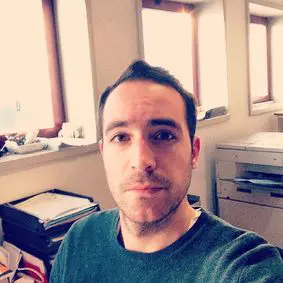
John McIntyre, Writer
John is a American who grew up to be a nerd with a philosophy degree and too many hobbies to count. He emigrated from California to New York in 2013. While he is not writing he is busy taking care of his two kids Claire and Vicky.